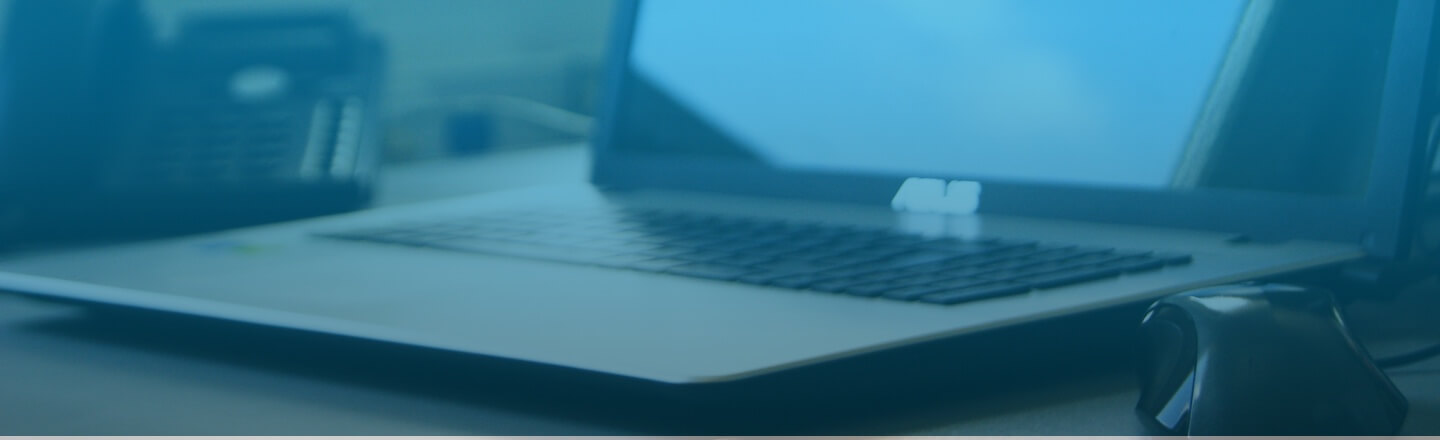Using Workato and Salesforce to Support the Local Wisdom Sales Process
Customer service is top priority at Local Wisdom, and a consistent approach to sales allows us to provide the best possible client experience by leveraging best practices. When crafting our sales process, we were looking to achieve the following: coordinate the team, provide templates for efficiency, and reinforce sales behavior.
Coordinating the Team
Keeping everyone in the know is an obvious but often overlooked element in achieving success. When it comes to coordination and client relationship management, the Local Wisdom tool of choice is Salesforce. This is also the means by which we execute and track our sales process. Each stage of the process comes with a series of activities, and designated team members are responsible to execute them. Once the activities are complete, the responsible party assigns the prospective project (known in SalesForce speak as an “opportunity”) to the next stage. This allows any team member to see instantly where we are and what needs to be done next. Views and reports are created for each department to monitor progress and activity. Workato takes it a step further by emailing team members when an opportunity reaches a stage requiring their action.
Templates for Efficiency
Included in Workato’s status emails are templates for that stage’s meeting invites and communications. As mentioned before, we want consistency and to ensure details are not missed (No one likes to say oops! I forgot to include my call-in extension and screen sharing URL!) Using data stored in Salesforce, Workato is able to pre-populate details such as stakeholder names and email addresses as well opportunity information to ensure accuracy and speed up the process of communication.
Reinforce Sales Behavior
Along with templates, Workato also emails an activity overview with relevant discussion guides. The overviews detail required activities for the current stage and note who is responsible. If information is missing from the opportunity, the SaleForce/Workato system alerts the owner. Discussion guides make sure that nothing is missed during discovery and review meetings with clients. Typically, our discussion guides include introductions, capabilities review for new stakeholders, a list of questions or items to review and conclude with next steps.
Recap
SalesForce and Workato have been valuable tools to support our sales process here at Local Wisdom. I highly recommend experimenting with your own SalesForce/Workato sales automation. Questions? Feel free to leave them in the comments below and I will do my best to respond promptly. While you are at it, share your automation and sales process stories.